Hi Shah-
Thank you for subscribing to eBlog Templates exclusive email content!
Our goal is to make you more successful as a blogger by providing you the knowledge and tools all for free.
I will be sending you some great tips and tricks over the next few days that will help you become a much better blogger.
In the meantime, I recommend spending time reading our latest blog articles and comments where you can exchange knowledge with other bloggers just like you.
Our blogging community is our strongest asset so I encourage you to utilize it.
Best of luck with your blog and I will see you again soon!
To Your Blogging Success,
~David Cowgill
Founder, eBlog Templates
http://www.eblogtemplates.com
---- I SHOULD THANK YOU MORE!!!!
Tuesday, November 10, 2009
Withdraw/Direct Transfer your PayPal Account money to Bank in Malaysia
Withdraw/Direct Transfer your PayPal Account money to Bank in Malaysia without buying any debit card. Just use your own ATM card to do this.
Almost all the bank in Malaysia is now accepting PayPal direct bank account transfer. Mayabnk, CIMB, Hong Leong, Public Bank.. all..the the images below.
Thank You Paypal for making it easier for Malaysian.!!!
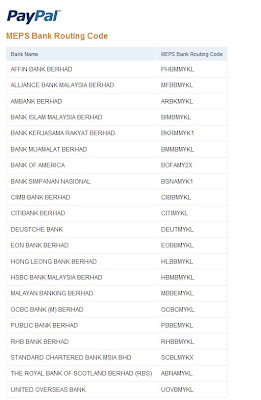
Here si how you do it.
1. Login yo your paypal account.
2. Click withdraw
3. Tt will show you to choose withdraw to local bank. click. and the window will appear.
4. Withdrawal charges apply up to RM3.00 only. (you can check the details charges)for more than $400 its free it think.
5. Select your bank plus the bank code.
6. Key in your bank account number.
7. Key in your amount and watch the currency conversion rate.
8. Agree withthe amount
9. Then submit. you can always check the detail transaction later and see the cost deducted from the original amount transfered. Just about MYR3.00.
10. Transaction will be processed/ your hard Earned internet money from your PayPal Account will be in your personal local bank in 2-3 Business Day.
THANK YOU SO MUCH PAYPAL for making it easy for us in Malaysia. I hope this is helpful guys.
regards,
SHAH
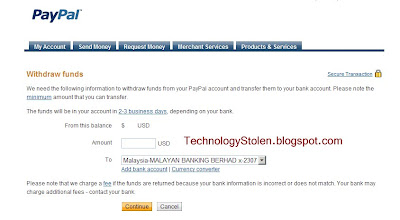
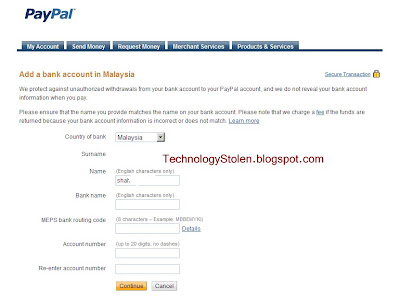
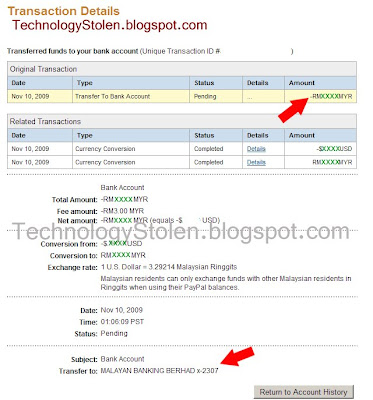
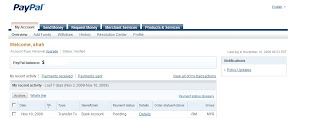
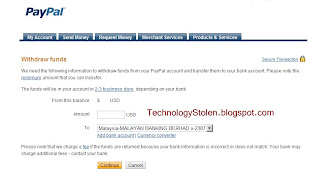
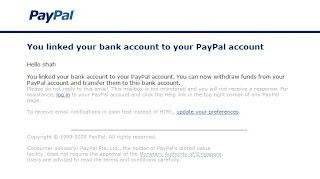

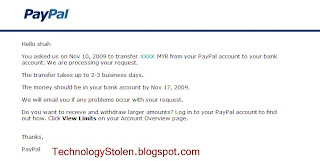
Withdraw/Direct Transfer your PayPal Account money to Bank in Malaysia
My Internet money in paypal account can now be withdrawn directly into your local bank account in a very simple step.
Almost all the bank in Malaysia is now accepting PayPal direct bank account transfer. Mayabnk, CIMB, Hong Leong, Public Bank.. all..the the images below.
Thank You Paypal for making it easier for Malaysian.!!!
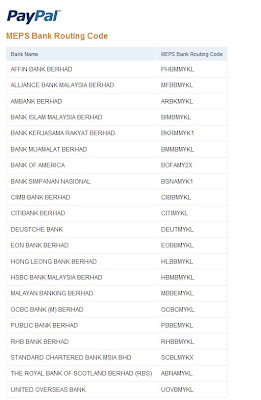
Here si how you do it.
1. Login yo your paypal account.
2. Click withdraw
3. Tt will show you to choose withdraw to local bank. click. and the window will appear.
4. Withdrawal charges apply up to RM3.00 only. (you can check the details charges)for more than $400 its free it think.
5. Select your bank plus the bank code.
6. Key in your bank account number.
7. Key in your amount and watch the currency conversion rate.
8. Agree withthe amount
9. Then submit. you can always check the detail transaction later and see the cost deducted from the original amount transfered. Just about MYR3.00.
10. Transaction will be processed/ your hard Earned internet money from your PayPal Account will be in your personal local bank in 2-3 Business Day.
THANK YOU SO MUCH PAYPAL for making it easy for us in Malaysia. I hope this is helpful guys.
regards,
SHAH
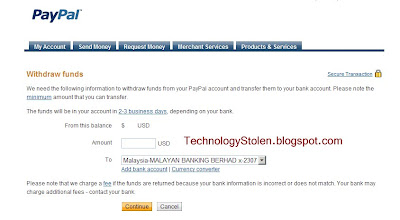
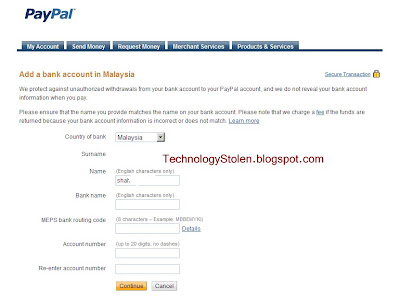
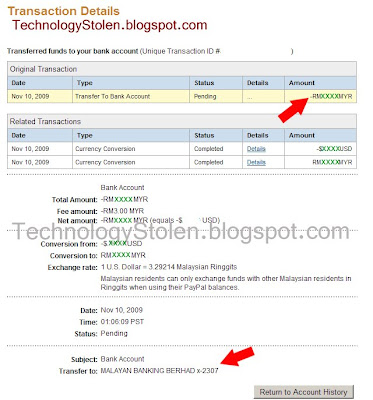
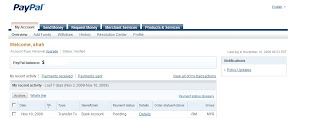
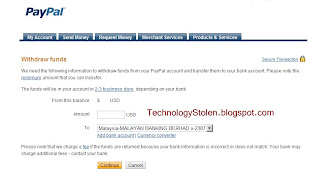
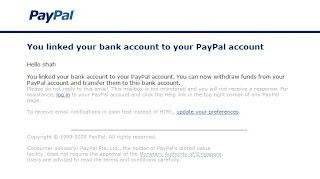

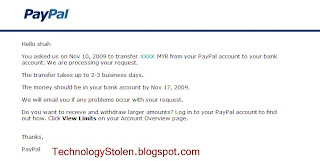
Withdraw/Direct Transfer your PayPal Account money to Bank in Malaysia
My Internet money in paypal account can now be withdrawn directly into your local bank account in a very simple step.
Tuesday, November 3, 2009
Window 7 : Your PC Simplified - by Microsoft Corporation : A Review
Microsoft Higlights WIndow 7 and explain it in details how
1. Windows 7: Your PC, simplified
- how Windows 7 helps make your everyday tasks faster and easier
2. Find more things in more places
- Windows 7 makes searching easy so you quickly find what you need
3.Take the work out of networking
- Windows 7 HomeGroup allows you to set up a home network and share files
4.Browse the Web with ease
- With Windows 7 and Internet Explorer 8, browsing the Web is faster and easier
5.Windows 7 Enterprise
- Reduce management costs, improve productivity, and manage risks. Test in your environment today
6.Build applications that are compatible with Windows 7
Download the Windows 7 Training Kit for Developers to access presentations, hands-on labs, and demos
Subscribe to:
Comments (Atom)
