It is always much easier to use and install new programs with Windows 98 SE and XP than Windows Vista. If you purchase a third party software and install in the later version which is 98, you wont face much problem, during installations and updates for the software.
But with XP and VIsta i always face difficulty with the win32 error and requires a lot of reinstalling and tweaking. As for interface of course Vista provides you with a more modern and elegant looks. Ease of use got to be 98, and os without much hassle.
Windows 98 SE features
Windows 98 SE
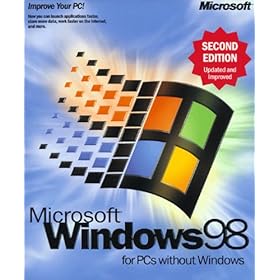
Microsoft Windows 98 has quickly become the standard operating system for the vast majority of (non-Macintosh) personal computer owners. If you're thinking about upgrading from Windows 95, or adding Windows 98 on to a multi-OS platform, you'll get a comfortable, fairly intuitive graphical user interface, with point-and-click simplicity.
The biggest (and most controversial) feature of Windows 98 is its deep Internet integration. The Internet Explorer browser bundled with Windows 98 pops up constantly, inviting you to connect to the Internet and surf the Web quickly and easily. All the plug-ins you need are supported, and for folks who don't want a high level of under-the-hood control of their OS and Internet software, the stability of the combo can't be beat. In fact, diehard Netscape users often don't uninstall Internet Explorer from Windows 98 because the program is so deeply integrated in the OS.
Windows 98 has all the features of Windows 95, but some have been retooled, renamed, and spruced up. Perhaps the nicest improvement about Windows 98, though, is its use of a better file allocation system, enabling much more efficient use of hard drive space. Windows 98 supports the most widely used software programs, peripherals, and hardware, and it comes standard on most new PCs in the United States.
What the pro says obout XP.
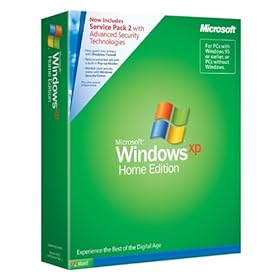
With Windows XP Home Edition with Service Pack 2, you get safer browsing and communication, powerful security tools, and improved experiences. Packed with multimedia features, Windows XP Home Edition with Service Pack 2 aims to unlock the full potential of your personal computer. It also looks great, with rounded window corners, larger and more detailed icons, and a clean-look desktop.
The Security Center lets you check the status of your essential security settings.
The best thing about Windows XP is that, because it belongs to the Windows NT/2000 product family, it's designed from the ground up for reliability, security, and networking. XP Home users will soon see the benefits of this. The dreaded Windows crash-and-reboot cycle really is much less common with XP, and, provided the hardware is up to scratch, XP's performance is better, too. The downside is that using a different code base can make compatibility with old applications less assured. Business applications normally run fine, but older games, MIDI software, and system utilities may well cause problems.
Windows XP is more customizable than previous versions, including its visual themes that let you change the whole appearance of Windows in an instant. Fast User Switching is a neat feature for computers used by more than one person--it lets another user log on without killing the previous user's session, and when you switch back, running applications and open documents are as you left them. This is impressive, but what really counts is that XP understands how to deal with multiple users. Each user has their own special folders, such as My Documents, which cannot be seen by other users. And for those with more than one computer, the network setup wizard simplifies setting up a network.

What the pro says obout Vista.

Windows Vista Home Premium with Service Pack 1 is the preferred edition for home desktop and mobile PCs. It provides a breakthrough design that brings your world into sharper focus while delivering the productivity, entertainment, and security you need from your PC at home or on the go.

Compare Windows Vista editions.
Windows Vista Aero provides spectacular visual effects such as glass-like interface elements that you can see through.
The redesigned Windows Media Center in Windows Vista lets you enjoy your media throughout your home, even on your Xbox 360. View larger.
Improved Reliability and Performance
Windows Vista with Service Pack 1 and improvements delivered by hardware and software partners increase the reliability, performance, and compatibility of Windows Vista-based PCs.
With Windows Vista with SP1, many of the most common causes of operating system crashes and hangs have been addressed. Windows Vista includes new, innovative technologies that help pinpoint and diagnose issues reported anonymously by Windows Vista-based PCs from millions of users who have elected to have their PC send us system information.
Windows Vista with SP1 supports a number of important new technology standards, so it will keep making your PC easier and more enjoyable to use for years to come.
Windows Vista Home Premium with Service Pack 1 delivers more ease of use, security, and entertainment to your PC at home and on the go.
Here it is: the preferred edition of Windows for home desktop and mobile PCs. Windows Vista Home Premium with Service Pack 1 delivers the productivity and entertainment that you need from your PC at home or on the go. It includes Windows Media Center, which helps you more easily enjoy your digital photos, TV, movies, and music. Plus, you'll have the peace of mind of knowing that your PC has a whole new level of security and reliability. All together, Windows Vista Home Premium with Service Pack 1 redefines enjoyment in home computing.
It starts with a breakthrough design that makes your PC easier to use every day. With Windows Aero, you'll experience dynamic reflections, smooth gliding animations, transparent glass-like menu bars, and the ability to switch between your open windows in a new three-dimensional layout. Instant desktop search capabilities, coupled with powerful new ways to organize and visualize your information, means you can instantly find and use the e-mails, documents, photos, music, and the other information you want, when you need it.
Windows Vista Home Premium with Service Pack 1 also helps keep your personal information, your PC, and your family computing experience safer than in previous versions of Windows. For example, Windows Internet Explorer 7 in Windows Vista includes automated defenses against malicious software and fraudulent websites so you can use your PC online with greater confidence. Windows Vista Home Premium with Service Pack 1 also provides automatic backup of your files, such as your valuable digital photos, music, movies, documents, and other files, so you can relax and focus on the things you care about most. And, by using the built-in parental controls, parents can help ensure their children's computer use is appropriate and safer.
Windows Vista Home Premium with SP1 32-bit for System Builders - 1 pack
And what about fun? A major advance in Windows Vista Home Premium with Service Pack 1 is the dramatically improved digital entertainment experience. Windows Media Center makes organizing and enjoying photos, music, DVDs, recorded TV, and home movies easier and more fun. Enjoy the entertainment on your PC or even on your TV in the living room with an Xbox 360 wirelessly networked to your PC. Windows Vista Home Premium with Service Pack 1 makes it easier to burn your photo slide shows and home movies to a professional-looking video DVD that your friends and family can watch on a DVD player or PC whenever they like. Combined with unbeatable support for gaming and music, Windows Vista Home Premium with Service Pack 1 delivers a complete home entertainment experience.
If you want a PC that can keep up with you while you're on the go, then you'll appreciate how Windows Vista Home Premium with Service Pack 1 helps you get the most from your mobile PC. It provides simplified power management, easier wireless networking, and streamlined ways to sync with the devices that keep you connected. Because it's incredibly flexible, you can even draw and write by hand on a Tablet PC, and enjoy all of your entertainment through Windows Media Center when you're on the road, in a coffee shop, or relaxing on the couch. Mobile computing has never been like this before.
Finally, Windows Vista Home Premium with Service Pack 1 makes it easier than ever to set up and maintain your new PC. There are new features that make it easier to transfer all of your data and settings from your old PC to your new one and technology that helps keep your system running quickly and reliably over time.
Whether you're balancing your checkbook, studying for school on your mobile PC, watching a downloaded or recorded movie at home, or sharing your favorite photos with friends on a custom DVD, the experience is much better on a PC running Windows Vista Home Premium with Service Pack 1.
Windows Vista Home Premium with SP1 32-bit for System Builders - 1 pack
